- CUSTOMER SERVICE
- Q&A
- Contact customer service
- Request new password
- AUDITIONS & CASTINGS
- Matching jobs
- All jobs
- View, create or edit CV
When you apply for jobs abroad, it can be quite practical if your CV text has been translated into other languages. Your StagePool CV can be translated into nine different languages and in this article we will take a closer look at how to do it.

The static texts in your CV are automatically translated when you print your resume or create a PDF and select one of the alternative languages from the drop-down menu. But did you know that you can also translate all the text that you have composed in your CV? You may have seen your main language's country flag displayed below or next to each input field where you can enter your text. This is your default language - on English StagePool the English flag is selected as default.
Below, we will walk you through how to add a language, delete a language, and, when your translation is completed, how to view your CV in the different languages.
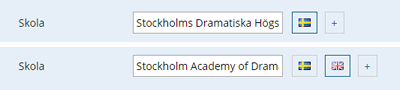
When you are on your CV page, there are several ways to view your CV in other languages.